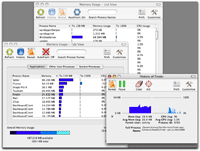Powerful, easy-to-understand statistics about your Mac
Disabled
Memory Usage Getter is a program which graphically shows the memory and CPU usage of open processes and applications in an easy-to-use interface that provides useful information, not cryptic data, through the use of visual representations as well as a table showing you all the information you want to know. It supports many advanced features, like the monitoring of individual processes over time, logging, the ability to kill processes, and an overall graph available in the Dock or in a separate window.
Version 2.6 includes a number of bug fixes and interface enhancements, including the ability of history windows to monitor whether applications have quit and reopened, automatic force killing of stubborn processes, a "Kill Special" submenu with keyboard sequences for fast access to quit five commonly used applications, as well as support for Macs with Intel processors.
- Easy-to-use interface
Do what you want. Fast. - At-a-glance information
Lots of graphs to make sense of info. - Universal binary
Native support for Intel-based Macs. - Lickable icons
Look good while monitoring stats.
- Process History
Monitor system usage through time. - Killing's not just for games
Force quit any application instantly. - Dock icon reporting
See stats right in the Dock. - Tab and List Views
See everything, or only what you want.
Version 2.6 adds the following:
- If a process quits and then is launched again, the process history windows will now realize this and continue updating the graphs
- If a process survives a kill, MUG now automatically force kills it
- New "Kill Special" menu items with command keystrokes for fast access to killing the Dock, Dashboard, the Finder, the menu bar, Classic, and Front Row
- Corrected inaccurate Dock Icon/Overall Graph Window CPU usage reporting
- Double-clicking on processes in table views will now either reveal it in the Finder, open a history window for that process, or kill the process. This is a user-customizable option.
- Multiple selections are now allowed in the table views, and you can perform actions on every selected item
- Dashboard widgets in Tiger can now be easily distinguished in Tab and List View windows, and they correctly reveal in the Finder
- Memory Usage Getter is now a universal binary and runs on Macs with Intel processors
- A multitude of various other bug fixes and interface improvements