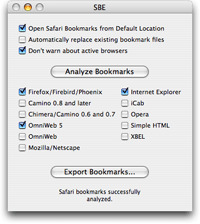Rescue your bookmarks from Safari
Safari Bookmark Exporter is designed to do one thing and do it well: export bookmarks from Safari. You simply launch the application, click "Analyze Bookmarks", select your desired browsers, click "Export Bookmarks", and then save the bookmark file to the desired location. Safari Bookmark Exporter is also smart enough to know where the default location of the bookmark files are so that your bookmarks show up automatically in your alternative browsers. Safari Bookmark Exporter does NOT currently support importing bookmarks from other browsers TO Safari. Safari Bookmark Exporter supports the latest versions of all the following browsers: Firefox, Camino, OmniWeb, Mozilla, IE, iCab, Opera. It also supports exporting to Simple HTML and XBEL formats.
Version 1.1 adds support for Opera 8 and the XBEL format. It also allows exporting to multiple browsers in one pass, adds automatic replacing of bookmark files, and warns if web browsers are active before exporting.
- There's no step four
Three simple steps to exporting. - Wide browser support
Camino, Firefox, OmniWeb, Mozilla. - 'cause it's just that good
Opera, IE, iCab, Netscape. - Human-readable
Export to a simple HTML file.
- No need for importing
Once you export, you're done. - One-stop shop
Export to multiple browsers in one pass. - Quick. Fast. Simple.
Everything you want, nothin' you don't. - Use any browser you want
Safari's not the only good browser.